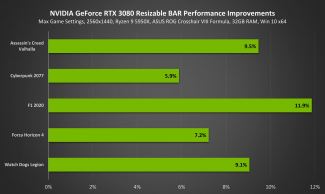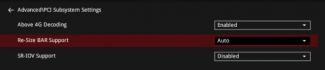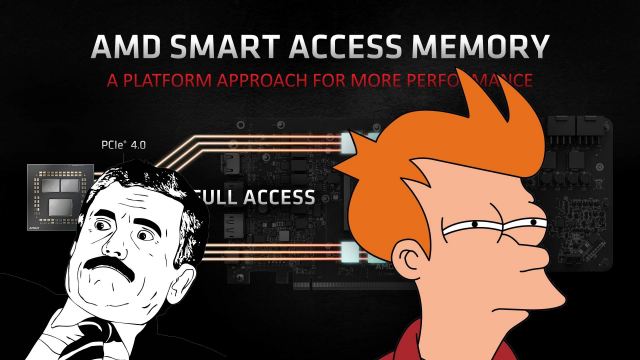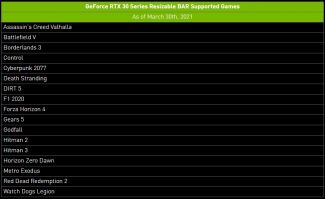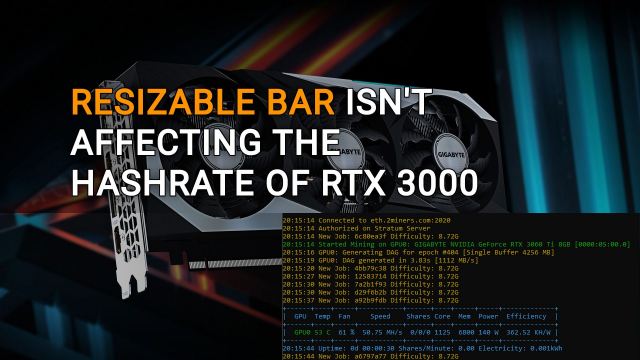After the announcement of AMD Smart Access Memory, the NVIDIA team quickly made up the gap and added an equivalent called Resizable Bar. First for their RTX 3060 graphics cards (the basic ones, with no Ti index), and today for the entire RTX 3000 series (including 3060 Ti, 3070, 3080 and 3090). The new technology expands the PCI-Express standard, so that the processor gets access to the entire memory of the graphics card instead of 256 Megabytes chunks.
This should improve the performance in supported games, increasing the average FPS and significantly reducing FPS drops. Now we will tell you how to install it, and if the marketing promises turned out to be true.