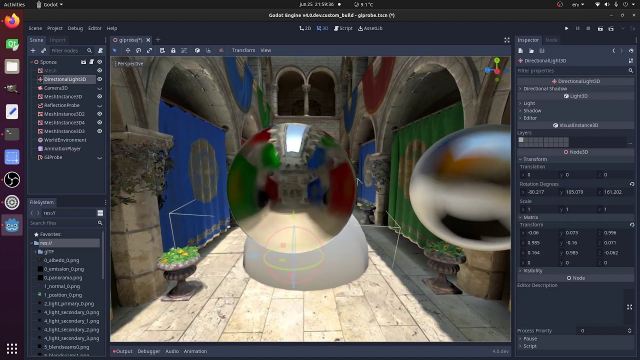It was expected that Unreal Engine 5 will become available only by the end of this year, but the Epic Games team has pleased us with an amazing announcement – you can try out the preliminary build now. In the meantime, let's figure out what innovations the update has brought!
What's new in Unreal Engine 5?
The release of a new version for Unreal has always been a sign of significant change. In this case, they are also game-changing and relate to both the general interface, some key functions, and advanced new technologies, for example, lighting.
Unreal Engine 5 – Amazing new UI

First of all, the updated engine has a completely redesigned interface – that was one of the most requested features since 2017, but Epic Games remained silent about ETA until now.
- Unreal Engine 4 is famous for its archaic interface, ugly icons, and confusing color schemes.
- It was very easy for beginners and even experienced users to get lost or misclick at the end of the working day.
- Now the interface looks consistent and helps to navigate, and does not confuse the beginners, as it used to be.
It is worth mentioning that now developers have the opportunity to work almost in full-screen mode and return to the desired menu or panel with various hotkeys. Many people compare this transition to the difference between Blender 2.7x and Blender 2.8.
Forget retopology and LOD, meet Nanite
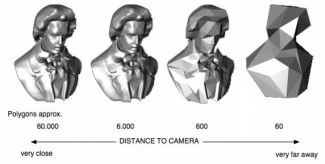
Another major innovation in Unreal Engine 5 is the Nanite technology, which allows models to be compressed and processed on the fly. Just as ray tracing helps avoid unnecessary work on reflections, lighting and shadows, Nanite saves time when preparing assets.
- Nanite is proposed to be used instead of traditional LOD techniques (levels of detail, as in the illustration above) when the authors load an already simplified model with tens of thousands of polygons and then create points of even greater optimization to switch them at a distance.
- Nanite can handle billions of polygons and does not require sharp and noticable switching points. With a density of up to 1 polygon per pixel (and even higher).
This compression method was invented in 2008 far beyond the walls of Epic Games, but only now the use of such a technique has become possible for the mass user – it is still hardware demanding.
This technique can work with 3D models in their original form – with meshes of millions and billions of polygons, which usually had to be simplified hundreds of times for months of hard work. It led to a significant loss in quality, even with the correct use of normal maps and tessellation.
Now, you don't need to lose detail when developing AAA projects, and if you wish, you can achieve photorealism, for example, using photogrammetry (scanning of real objects).
Let there be light! And its name is Lumen

Another key component of the revamped Unreal is called Lumen, which is the general name for a whole group of technologies to improve Global Illumination (GI). Lighting techniques in games have always suffered from realism and performance.
For a realistic picture, light must bounce off surfaces, transfer colors from each of them to others, and take into account the physical properties of each material. Yes, the task is almost impossible in real-time (even ray tracing in games always has limits).
Moreover, while ray tracing (RayTraycing, RTX) can hardly be considered an ideal solution due to limitations in the availability of hardware, there are enough workarounds to improve the lighting without rays. Therefore, the Unreal Engine created an intermediate and versatile mix of all the best alternatives.
Lumen combines Voxel Lighting (VXGI), Signed Distance Fields (SDFGI) and Screen-space Global Illumination (SSGI). Thanks to this, it is possible to obtain the required amount of data at any distance, keeping the FPS counter high enough.
What's the difference between SDFGI, VXGI, and SSGI?
- SDFGI (Signed Distance Fields) is the newest of technologies and can remind you the Light Probes placed on the stage, but it stores more information and able to generate probes on the fly as you move around the stage.
- More detailed samples are created close up, lighter ones in the distance, and at some distance they are completely turned off.
- Between them there is a very good mixing without visible boundaries, the SDFGI space seems to be solid clay, unlike bouncy ligh probes.
- The system is perfect for open worlds and large areas as it is lightweight and can be built over long distances.
- In the basic version, the generation is absolutely static, so moving objects or blinking light sources may not be properly represented on the already generated areas.
- In theory, (on paper) dynamic SDFGI is possible, but it is noticeably harder and instead it's better to combine static with other techniques.
- VXGI (Voxel-based GI) is amazing technique for large objects, for optimization purposes it is used only for close distance, in the case of Lumen, judging by the tests, it allows you to cover dynamic objects and increase the quality of overall GI.
- Voxels are volumetric pixels, in the case of lighting they can be of different sizes to balance detail and load on the hardware.
- Not suitable for truly small details due to performance limitations.
- Gears 5 is one of the most famous examples of using "pure VXGI".
- SSGI (Screen-Space GI) is another new technology and in essence is almost the same RayTracing, but simplified.
- In Unreal Engine 5, this step can be accelerated through RT cores (on compatible platforms). In the project settings, it is enough to enable raytracing support and RT-acceleration of Lumen.
- SSGI works "in screen space", so it doesn't know anything outside the camera, but it creates the most detailed reflections and light on the screen.
But not only realism is important, but also the enormous simplification of working with lighting in scenes, even if we are talking about huge open worlds: you no longer need to manually configure every corner, you just need to turn on Lumen.
Curiously, SDFG is also available in Godot 4
Also, users will appreciate the improved atmosphere control, modified IK-skeletons, Temporal Super-Resolution, and many other features that aren't available in any of the competitors.
By the way, this stage of development is a unique chance to share your impressions with Epic Games and ask them to add something else for your tasks, so let's jump on the Hype-Train and test Unreal Engine 5 together!
Is it difficult to switch from Unreal Engine 4 to Unreal Engine 5?
Epic Games team noted that familiar tools have almost always remained in place. Favorite technologies have not gone anywhere either. Moreover, developers will be able to upgrade their projects from Unreal Engine 4 to Unreal Engine 5.
It is difficult to say how safe the process will be, especially for those who use plugins. But so far, even plugin authors report that they manage to update some of them in a matter of hours, which is very encouraging.
Unreal Engine 5 was announced exactly a year ago
- Log in to post comments